
4.5 Ratings

4.5 Ratings

4.6 Ratings

4.5 Ratings

4.5 Ratings

4.6 Ratings
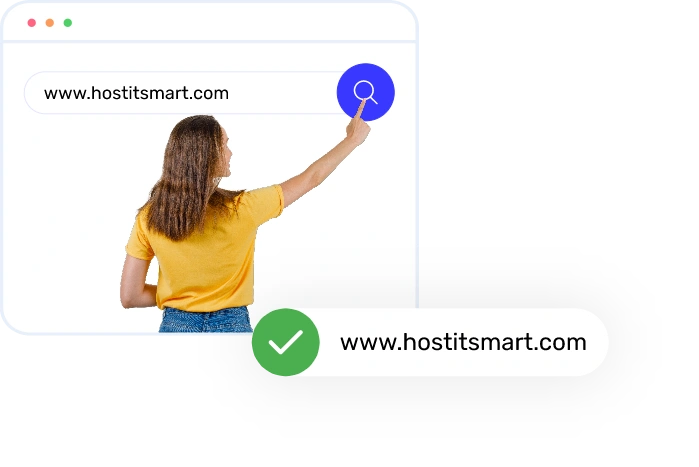

With one click, our WHOIS domain name search or WHOIS lookup reveals details in seconds, making your domain search smooth, fast, & hassle-free.
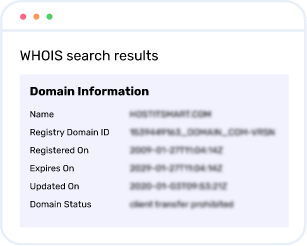
View complete registration details when you check domain owner info. Our tool makes it simple to do a domain name check availability worldwide, anytime.
Find smart, catchy domain names that align beautifully with your brand and attract attention.
Search Your DomainThe WHOIS database is a public record. This record stores information about who owns a domain name, when it was registered, when it expires, and other related details.
So, if you ever want to check domain owner details or learn more about a website’s background, the WHOIS database is where that information lives.
Doing a domain check with our WHOIS Lookup Tool is quick and easy. Just type in the domain you’re curious about, and in seconds, you’ll see who owns it, when it was registered, its expiry date, and more.
Whether you’re running a domain availability check, doing a domain name check, or even a full WHOIS domain name search, our tool gives you instant answers so you can make smart decisions about your next domain.
To update your WHOIS information, perform the following steps:
1. Log in to your domain registrar’s account.
2. Go to your domain settings.
3. Edit the contact or WHOIS details.
4. Save the changes to update the record.
DNS lookup shows where a domain points. It shows details like its IP address and server info.
WHOIS lookup tells you who owns the domain and its registration details.
In short, DNS = where it goes, WHOIS = who owns it.
You can easily check domain owner details with our simple WHOIS domain name search tool. Just enter the domain in the search bar, hit enter, and you’ll see details like the owner’s info (if public), registration date, and other important records.
WHOIS data, in most cases, is accurate. But it also depends on what information the original domain owner provided during registration. Some users also use privacy protection or outdated information (may be for security reasons). Hence, details like name or contact may not always be visible or accurate.
The WHOIS database is what makes a domain name check possible. It helps you check domain availability, see who owns a domain, and even find registration details. This transparency keeps the internet more secure and accountable.
You can protect your privacy in the WHOIS database by enabling <b>WHOIS Privacy Protection</b> (also called Domain Privacy). It hides your details and shows generic contact info instead.
No, it is not essential for your domain to expire for its transfer. You can transfer it anytime, with the condition that it is more than 60 days old and not nearing its expiry. Taking these precautions will protect you from unnecessary domain transfer complications.
If your domain has expired with your current Domain Registrar and you’ve already renewed it with them, then you should wait for 45 days from the previous expiry date before transferring. It will not add one more year to your domain name, and you will lose out on the Renewal fees paid to the older Registrar.
Yes, domain privacy costs a little extra, but it's totally worth it. It keeps your personal details hidden during a WHOIS domain name search, protecting you from spam and unwanted contacts.
In most cases, domain transfers take 5 to 7 days to complete. The completion of this process also depends on your current registrar, domain extension, and how quickly you approve the transfer.
Yes, you can transfer your domain to us whenever you want. As per ICANN guidelines, your domain must be at least 60 days old and unlocked. If your domain fulfills this criterion, you can begin the transfer process using your authorization code. Our support team will be delighted to help with the domain transfer process successfully.
